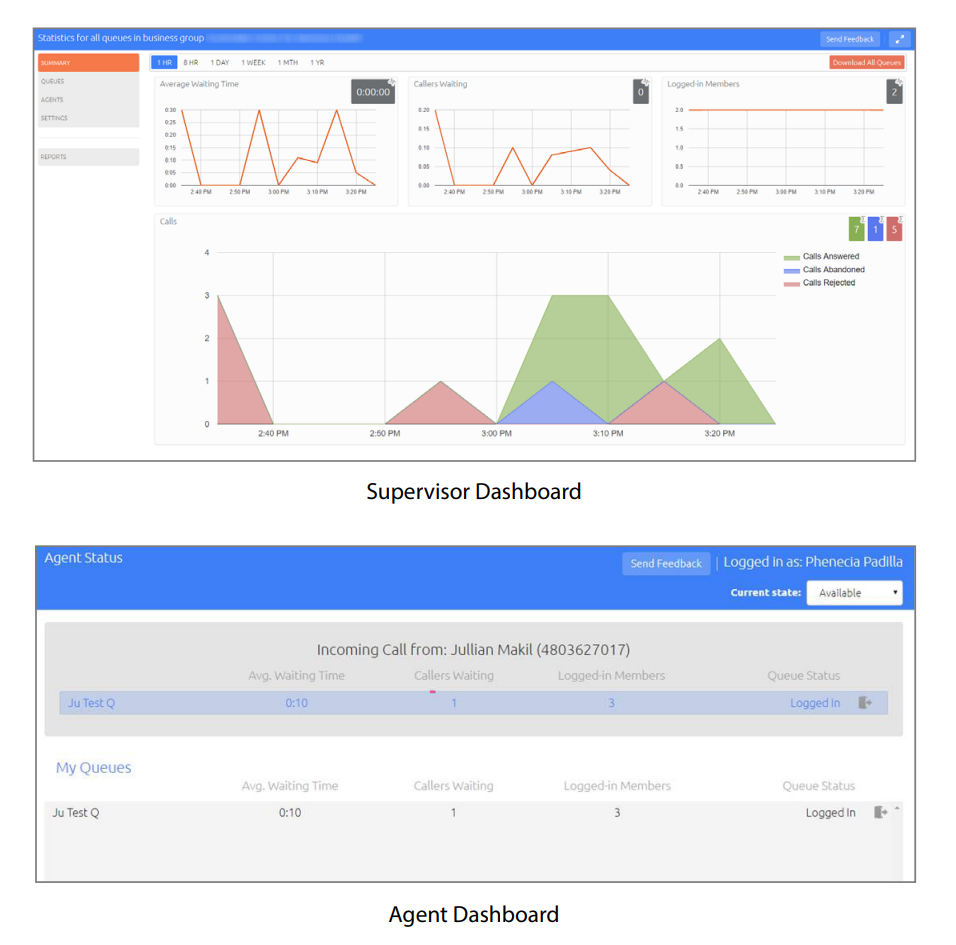Integrated ACD
Harness the power of cloud-based ACD
INTEGRATED AUTOMATIC CALL DISTRIBUTION AS A SERVICE
To be competitive in a digitally connected economy, your company must provide the best possible customer experiences at every touch point and especially when customers call in to place orders or get assistance. That's true even if you have a small help desk or customer care environment.
Our Integrated Automatic Call Distribution solution can help. Integrated ACD is a cloud-based service that provides routing and queuing with basic supervisory and agent features, making it ideal for companies that don't require an advanced contact center solution, but need incoming calls handled quickly and efficiently.
INTEGRATED ACD BENEFITS
Flawlessly Route Calls Route incoming calls automatically, reducing incorrect transfers and disconnects common with manual operators.
Increase Productivity Automated call routing can speed connections and response time, improving agent productivity.
Boost Caller Satisfaction Send calls to the best-suited agent to improve chances of a first-call resolution, boosting customer satisfaction.
Optimize Your Workforce Identify opportunities to schedule your call center agents more effectively with activity reporting.
Support Remote Agents Save facility overhead and broaden your talent pool with support for virtual call center agents wherever they are.
Train 'On the Call' Coach your call center agents by monitoring, whispering advice or joining their calls in progress.
ESSENTIAL FEATURES FOR EFFECTIVE CALL CENTERS
Integrated ACD can be integrated with our MaX Unified Communications as a Service (UCaaS) platform and accessed via MaX UC for Desktop or Mobile client.
Integrated ACD also is accessible via our CommPortal web-based administative tool. CommPortal allows agents and supervisors to log into queues, view real-time call metrics and run historical reports.
INTEGRATED ACD FEATURES
ROUTING
- Pilot number(s) – Multiple inbound DIDs, or pilot numbers, can terminate to a queue.
- Multiple/Dynamic announcements – Each pilot number may have a primary and secondary announcement file, plus provide caller position in queue and estimated wait time.
- 6 distribution methods – Intelligently route callers based on criteria, such as first available, longest idle or round robin.
- Zero out of queue – Callers can press zero to exit a queue and be redirected to a defined number or voicemail box.
PRODUCTIVITY
- Unified communications links – Agents can launch CRM, web conferencing, audio conferencing and other productivity applications directly from the in-call dialog and MaX UC contacts.
- Agents logged into multiple queues – Agents may be logged into multiple queues simultaneously.
- Agent presence/chat – Agents can see the status of other agents and can IM them through MaX UC.
- Agent wrap-up – After taking a call, agents automatically are placed into a wrap-up status to allow time for any post-call activities prior to receiving a new call.
- Call recording – With this optional feature, users can record as well as search and playback calls.
- CRM integration -- With this optional feature, you can integrate with more than 50 leading customer relationship management systems.
REPORTING
- Scheduled reports – Supervisors can schedule and automatically generate and distribute reports on queues, agents and calls, etc.
- Historical reports – Supervisors can pull historical call center performance data.
- Key metrics dashboard – Supervisors can see key performance indicators (KPIs) at a glance.
MANAGEMENT
- Monitor, whisper, barge-in – Supervisors can silently monitor a call, speak to an agent without the caller hearing, or barge into a call to help.
- Customizable agent activity codes – Supervisors can manage and report on activities when agents are not logged into a queue and taking calls
- Customizable call disposition codes – Supervisors can create and use codes to note how an agent handled a call (e.g., "sold yellow widget," etc.)
- Supervisor dashboard – Supervisors can see the number of calls in queue, agent activity as well as view and download statistics.
- Agent dashboard – Agents can see the number of calls in queue, wait time and other call details at a glance.