MAX WEBINAR
Harness the power of cloud-ready online events
As-A-Service Solution for Online Web & Video Events
It's a virtual world. Savvy businesses are leveraging technology to create virtual teams, virtual meetings and, increasingly, virtual events with tens, hundreds and even thousands of participants. That's where we come in.
Our MaX Meeting Webinar platform offers incredible scale required for online events without sacrificing quality of affordability. We go a step further to deliver a platform that's simple and intuitive for you, your presenters and attendees to operate while including multimedia and interactivity features that provide a personalized and engaging experience.
USE MAX MEETING WEBINAR TO HOST ONLINE EVENTS, SUCH AS:
- Investor calls
- Press conferences
- All-hands meetings
- Sales presentations
- Product demos
- Product training
- Lectures
- Virtual seminars
- Distance learning
HOST INTERACTIVE & BROADCAST EVENTS
MaX Meeting Webinar leverages cloud-based delivery to provide an unprecedented feature package to support your next online event ‐ no matter how big or small.
- Large Scale ‐ Invite up to 100 panelists to appear live via webcam and interact with your audience.
- Universal Access ‐ Use from any device, including desktop, laptop, mobile devices and H.323/SIP systems.
- High-Definition Quality ‐ Enjoy HD video and audio conferencing for a seamless experience.
- Global Audio ‐ Support for VoIP dial-in from anywhere in the world.
- Desktop & Application Sharing ‐ Share screens, including high-quality audio and video clips, with one click.
- Dual-Screen Support ‐ Show panelists and presentation simultaneously for a synchronized user experience.
- Unlimited Audience ‐ Reach 100, 200, 500, 1,000, 3,000, 5,000 or up to 10,000 view-only attendees live, plus limitless on-demand replays.
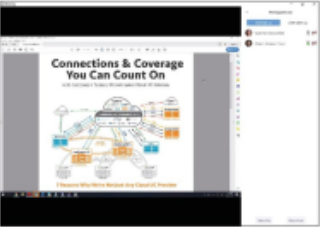
SMALL INVESTMENT, HUGE IMPACT
MaX Meeting Webinar is an add-on to MaX Meeting, a powerful tool for audio and video conferencing and web collaboration. It's available standalone or fully integrated with our MaX UC unified communications platform. MaX Meeting Webinar comes fully loaded as a monthly subscription service and requires no upfront capital investment.

EASE EVENT SETUP & MANAGEMENT WITH PRE-CALL FEATURES
MaX Meeting Webinar is easily accessible from the MaX UC desktop or mobile app ‐ the same one you use to initiate ad hoc web meetings.
- Simple Scheduling ‐ Set the date, time, size and functionality for your event through an easy-to-use form.
- Custom Branding & Messaging ‐ Add your logo and event banner, and tailor your email invitation to reflect your marketing.
- Flexible Registration Options ‐ Approve registrations manually or automatically, or choose not to require registration.
- Select CRM Integrations ‐ Use your existing customer relationship databases and email clients, including Pardot and Salesforce.
- Configurable Data Collection ‐ Modify the registration forms to collect the data you want, including asking short answers or multiple choice questions.
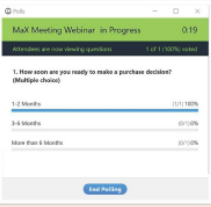
ENGAGE YOUR AUDIENCE WITH INTERACTIVE IN-CALL FEATURES
Host Controls – Mute and unmute panelists, and promote attendees to panelists, giving them audio and video capabilities for enhanced engagement.
- Host Controls ‐ Mute and unmute panelists, and promote attendees to panelists, giving them audio and video capabilities for enhanced engagement.
- Chat ‐ Enable private and group chat for panelists and, if desired, attendees, too.
- Q&A Panel ‐ Invite attendees to ask questions via an embedded text app. Panelists can answer live or via text.
- Attendee Raise Hand ‐ As with a live event, you can enable attendees of your virtual event to let you know they have a comment or question with the “raised hand” feature.
- Attendee Polling ‐ Create and launch attendee polls related to your presentation topic. View the responses in real time and, if desired, share them with your audience.

LEVERAGE EVENT CONTENT ‐ DATA WITH POST-CALL FEATURES
- Event Recording ‐ Share and promote your event content with additional viewers on demand with recording stored locally or in the cloud in MP4 or MP4A format.
- Management Reporting ‐ Access reports on registrants, attendees, polling and Q&A to create additional content or follow-up strategies.
