
Wave Communicate and Collaborate From Anywhere
The Wave App allows your team to take advantage of an abundance of features to communicate and collaborate from anywhere, anytime on any device.
Collaborate from Any Device
Available for desktop, web, Android and iOS, your team can collaborate from anywhere, at anytime using any device. No matter if they are in the office, travelling, or working from home, Wave provides easy access to voice and video calls, meetings, chat and more.
Easy-to-Use with Powerful Functionality
Chat and Instant Messaging
Wave allows teams to instantly chat with each other and provides the tools to turn chats into production. Wave's messaging capabilities includes group and individual chat, file sharing, image sharing, voice messages, quote reply, emojis, real time presence and more. You can even start a meeting from a chat and sync the chat record with the new meeting.
Chat and Sharing
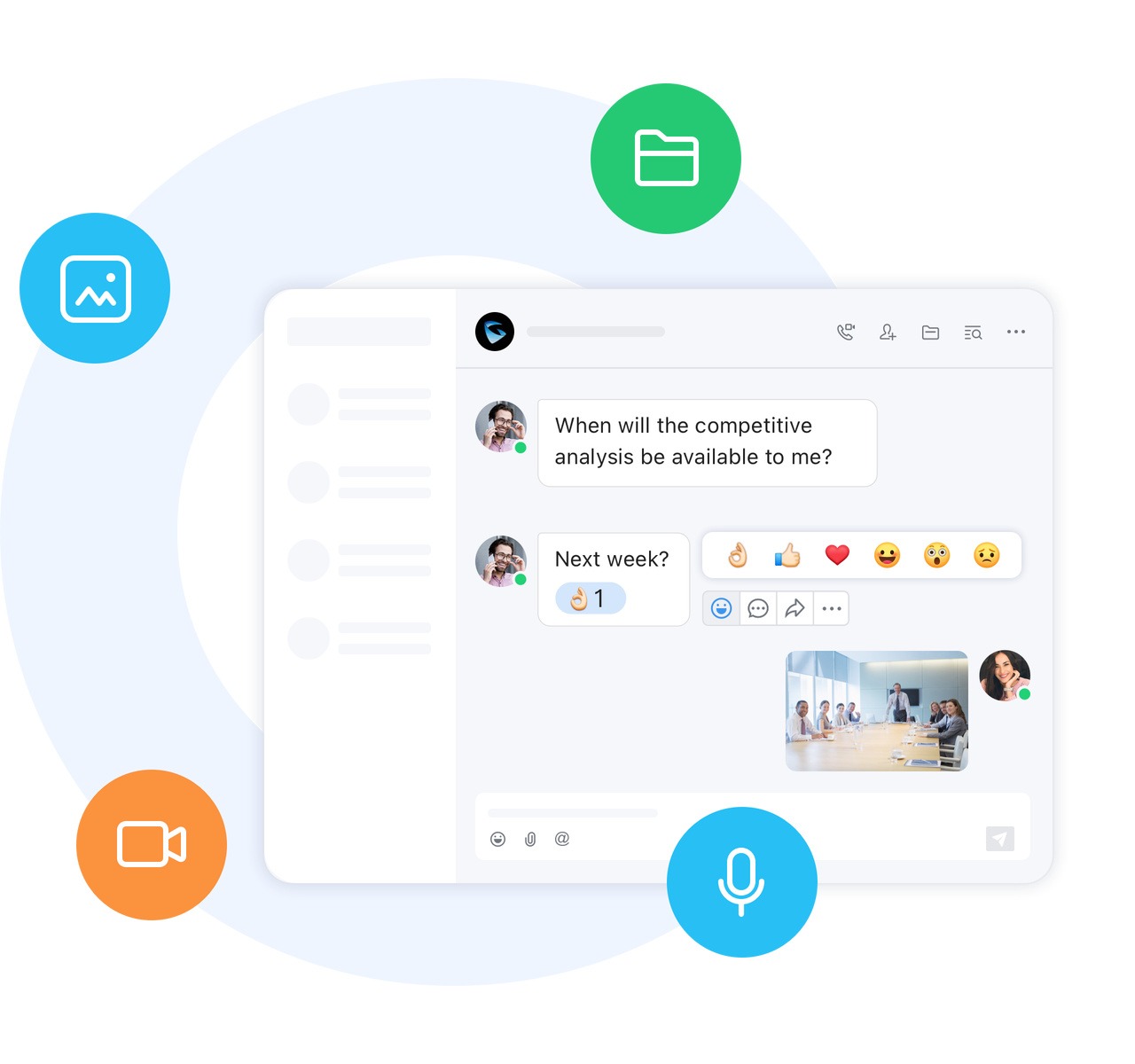
Quick meeting in group chat

End-to-End Encrypted Chat
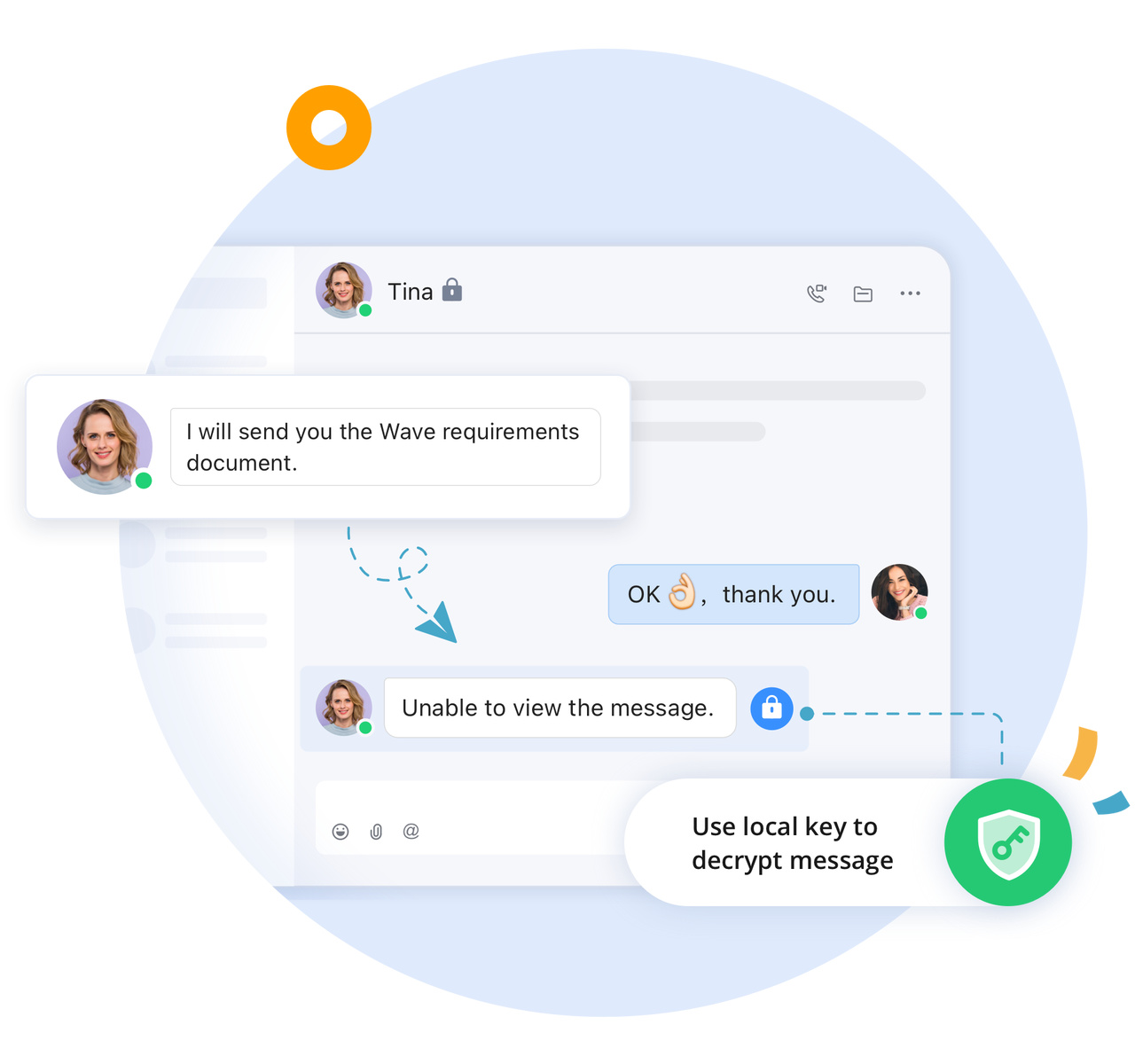
Personal Customization
Each user can customize their avatar/image, working status, presence and more.
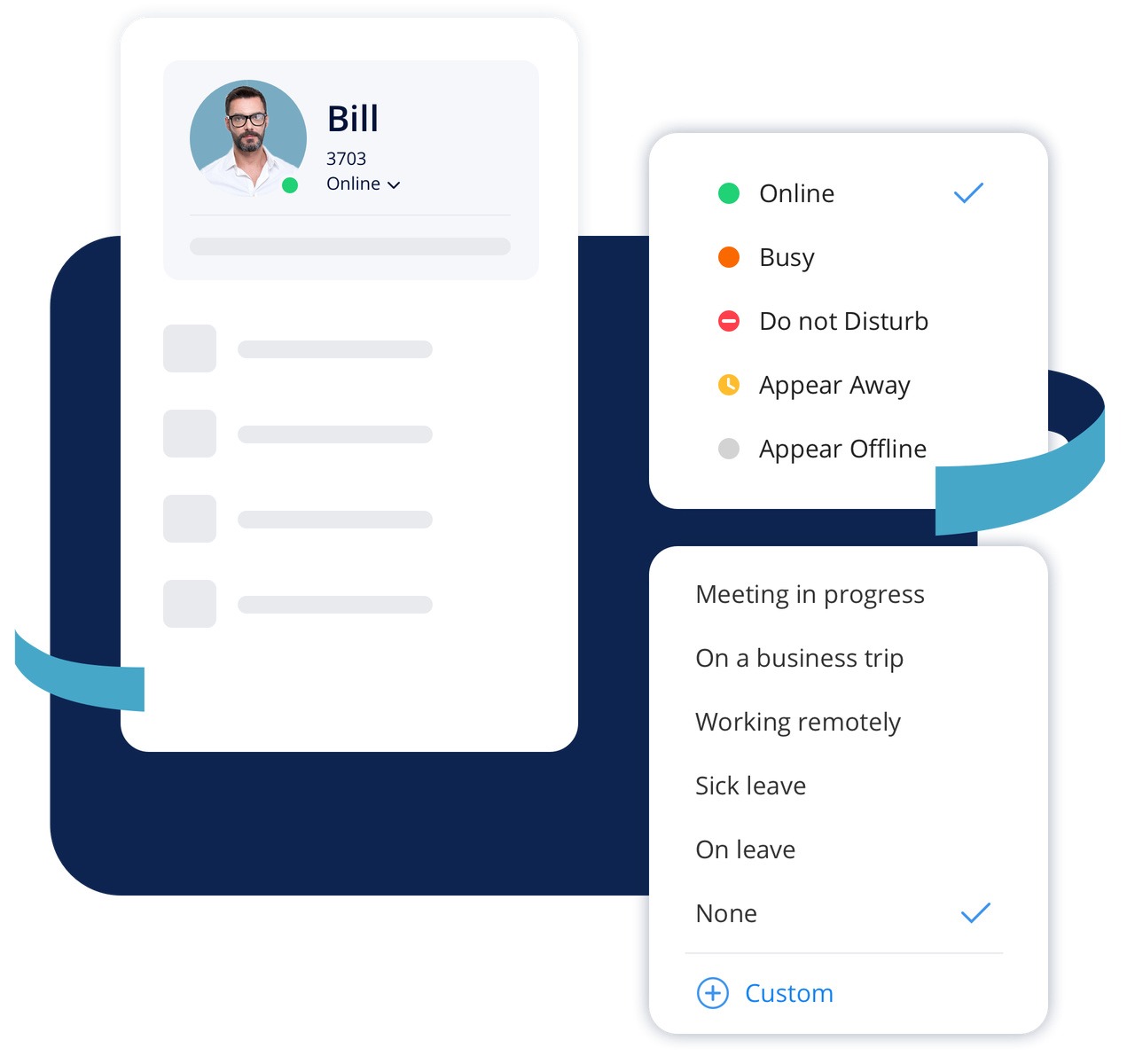
Seamless Team Collaboartion
Wave allows your team to easily work together. With presence and status indicators, teams can quickly sync up and stay in touch with each other. You can create groups based on the needs of your organization, and users can be associated with teams on other UCM6300 series devices.
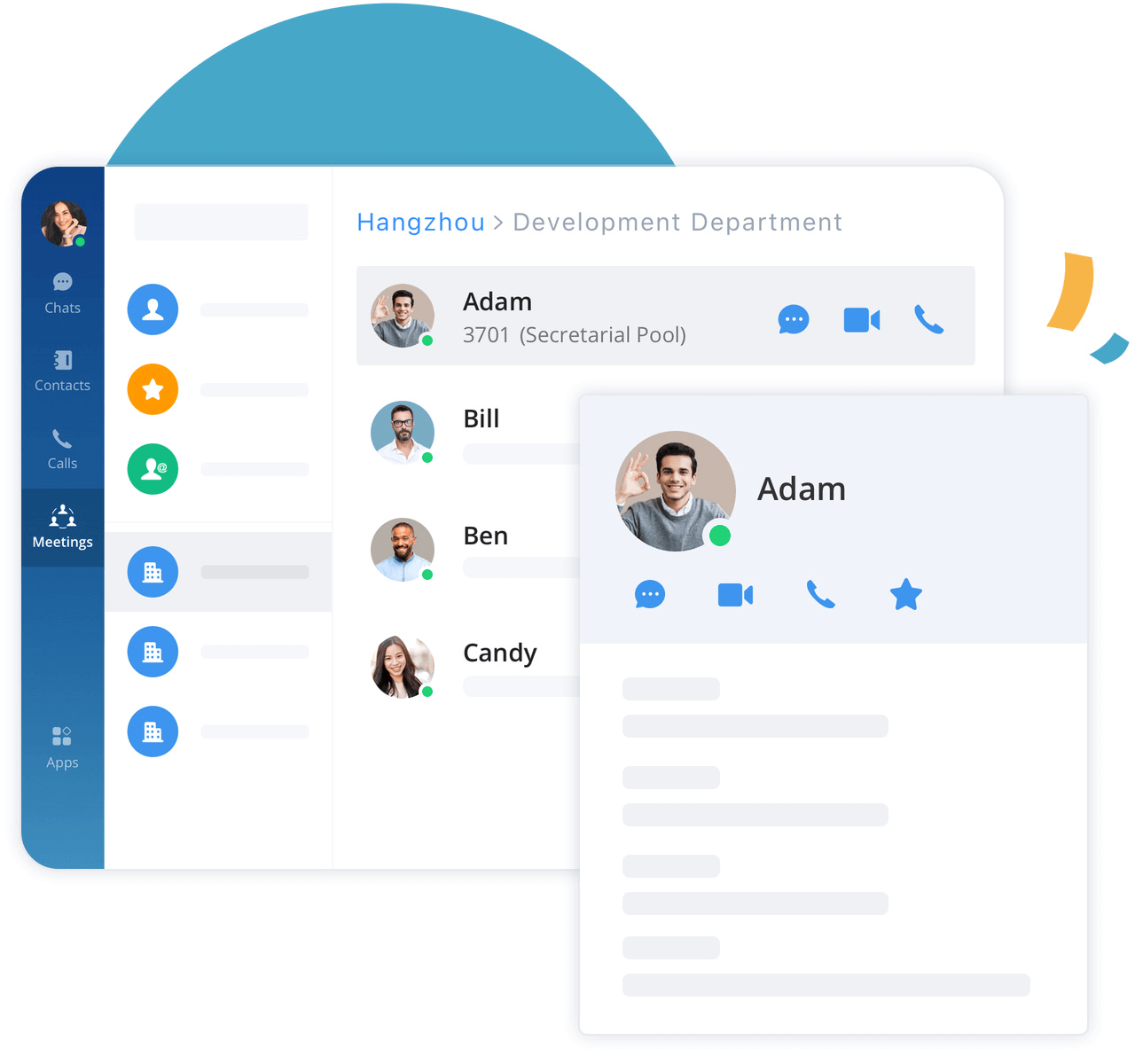
Ideal for Open Offices & Hot Desking
Because it can be accessed on any device from anywhere, Wave is ideal for any business where employees are moving around, including open offices and hot desking setups. All functionality, data and records are available on any terminal and device.

Convenient Call Features
Start or answer a call with one click, switch between different devices/terminals, utilize blind and attended transfer, video call, convert a call to a meeting, audio and video call recordings, and more.
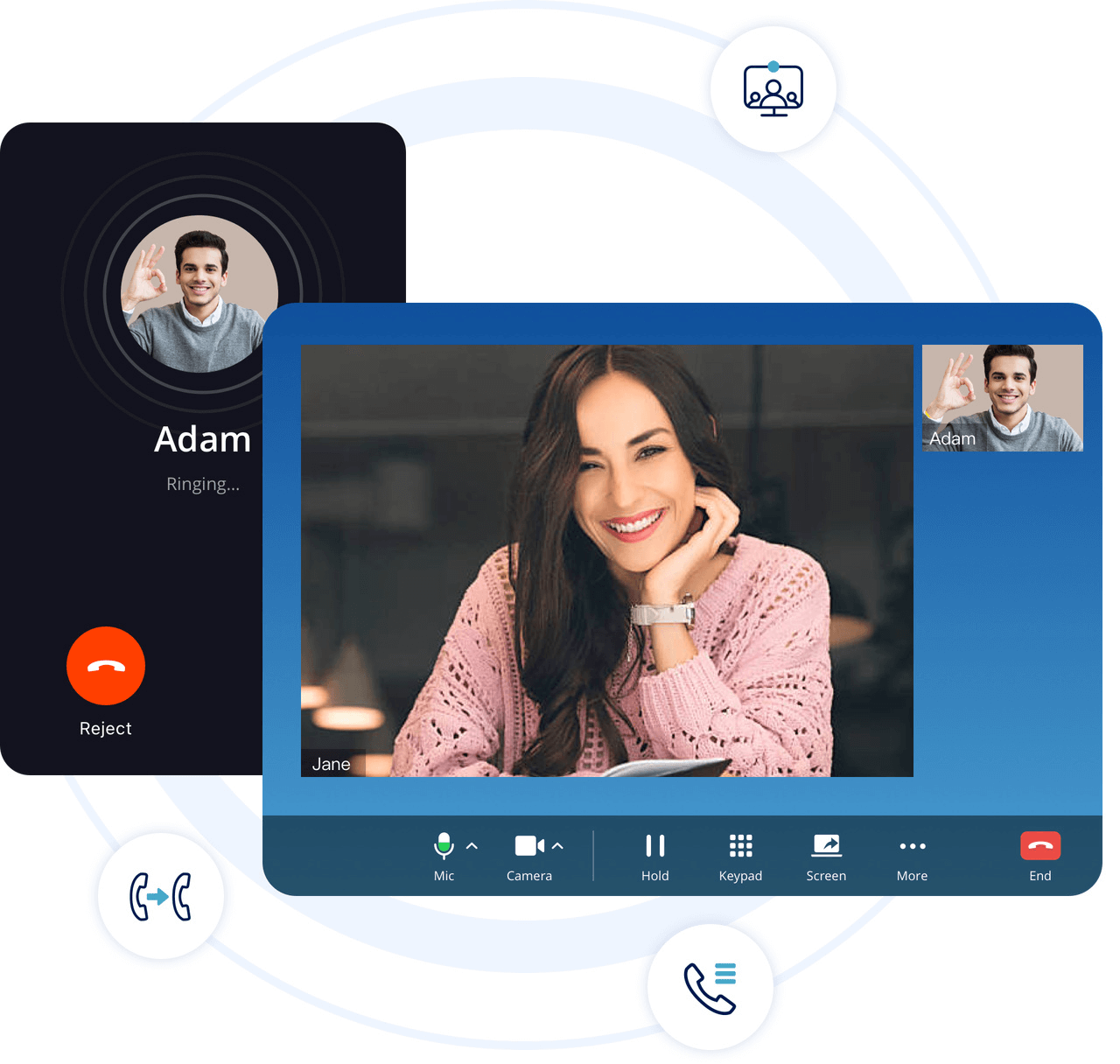
Powerful Meetings
Hold voice and video meetings that can be joined from the web, mobile, desktop, SIP phones, IP cameras, IP video conferencing devices and other SIP endpoints. This ensures that anyone can join a meeting from anywhere at any time.
Start a Meeting

Meeting Management
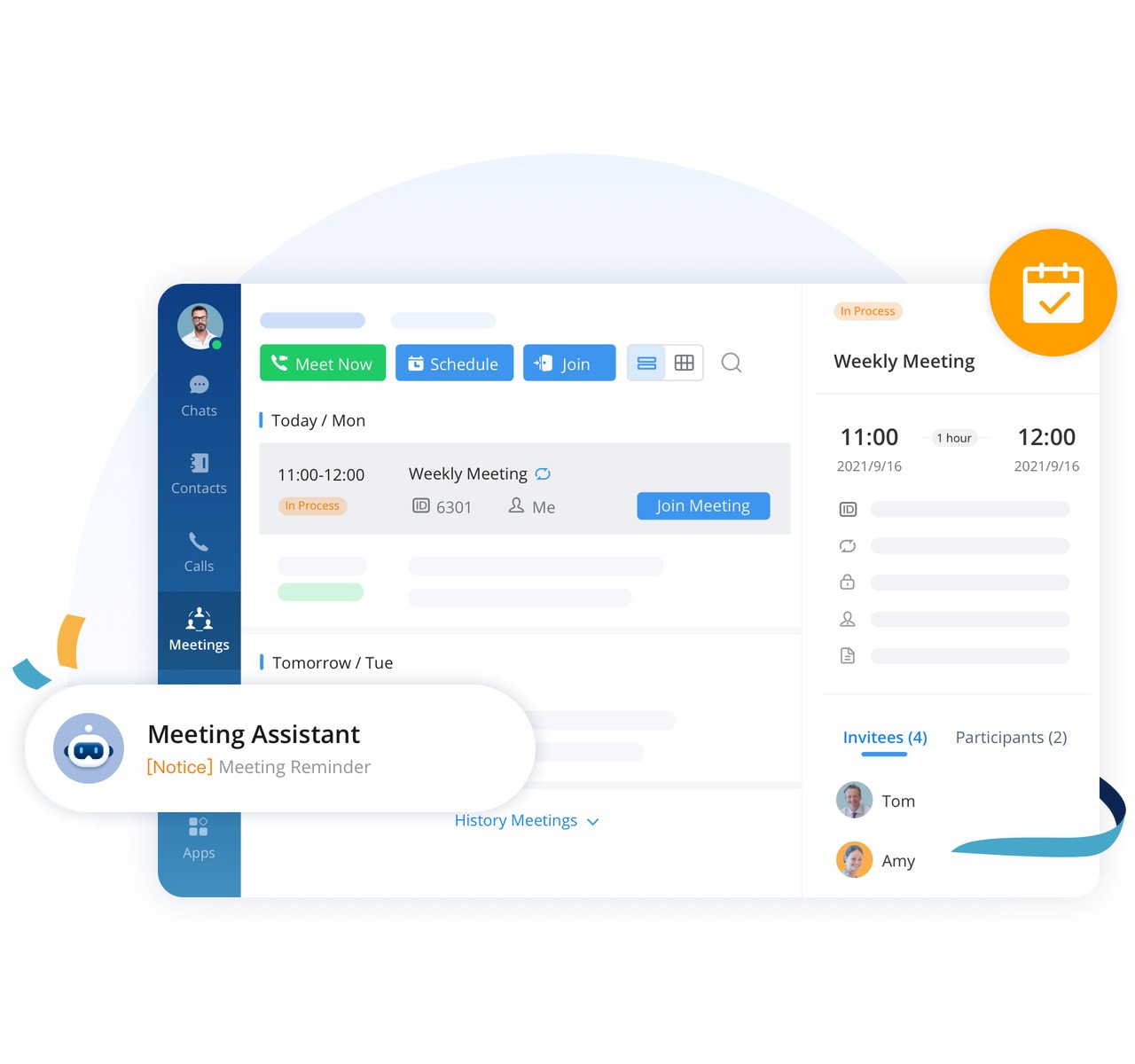
Schedule Onsite Meetings
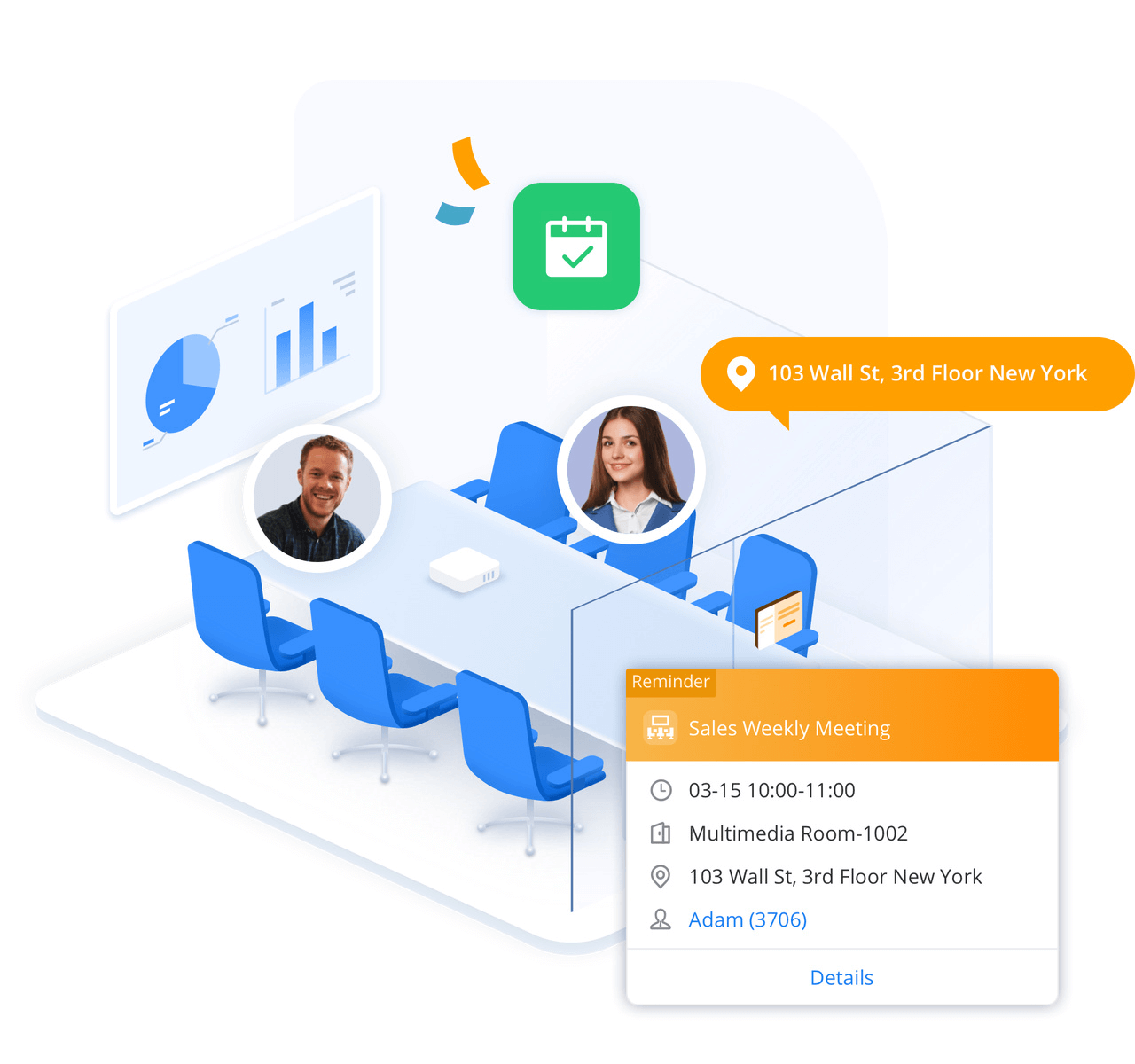
State-of-the-Art Collaboration Features
Wave meetings provide state-of-the-art features including virtual backgrounds, screeen-sharing, whiteboard, PDF sharing, meeting assistant, calendar and more.
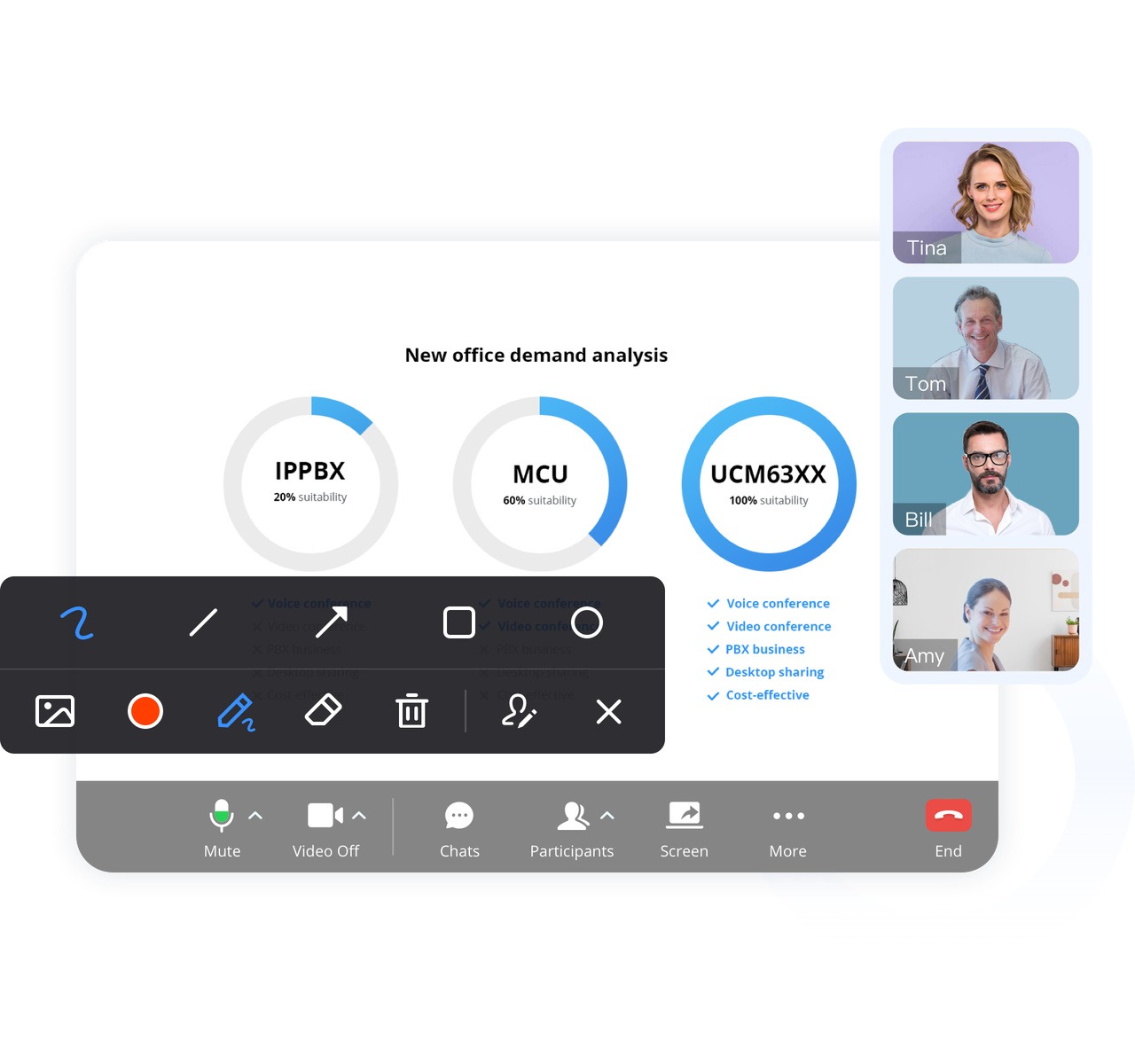
Wave Extension for Google Chrome
The Wave extension for Chrome allows users to access Wave on any Chrome browser window at any time. Wave for Chrome helps users be more productive with support for click-to-dial, contact search, calling, and more.
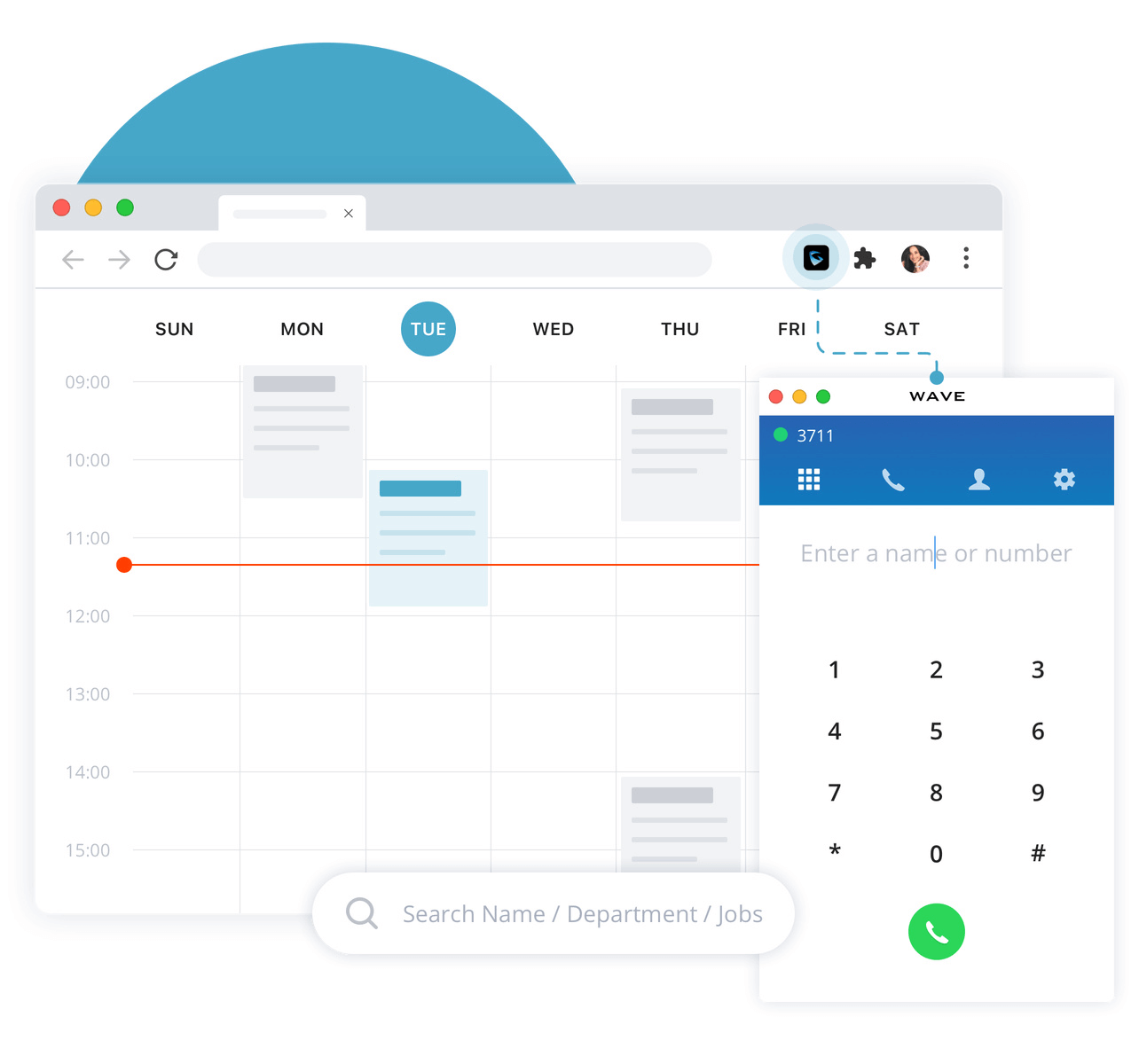
Customize with Integrations
Wave can be integrated with a wide variety of third-party services and applications, including popular CRM platforms including SalesForce, WhatsApp Business, Microsoft Office 365 and Outlook, and more. Wave can also be integrated with operator panels, door systems, CTI apps, and more. For custom integrations, an SDK for Wave is available.
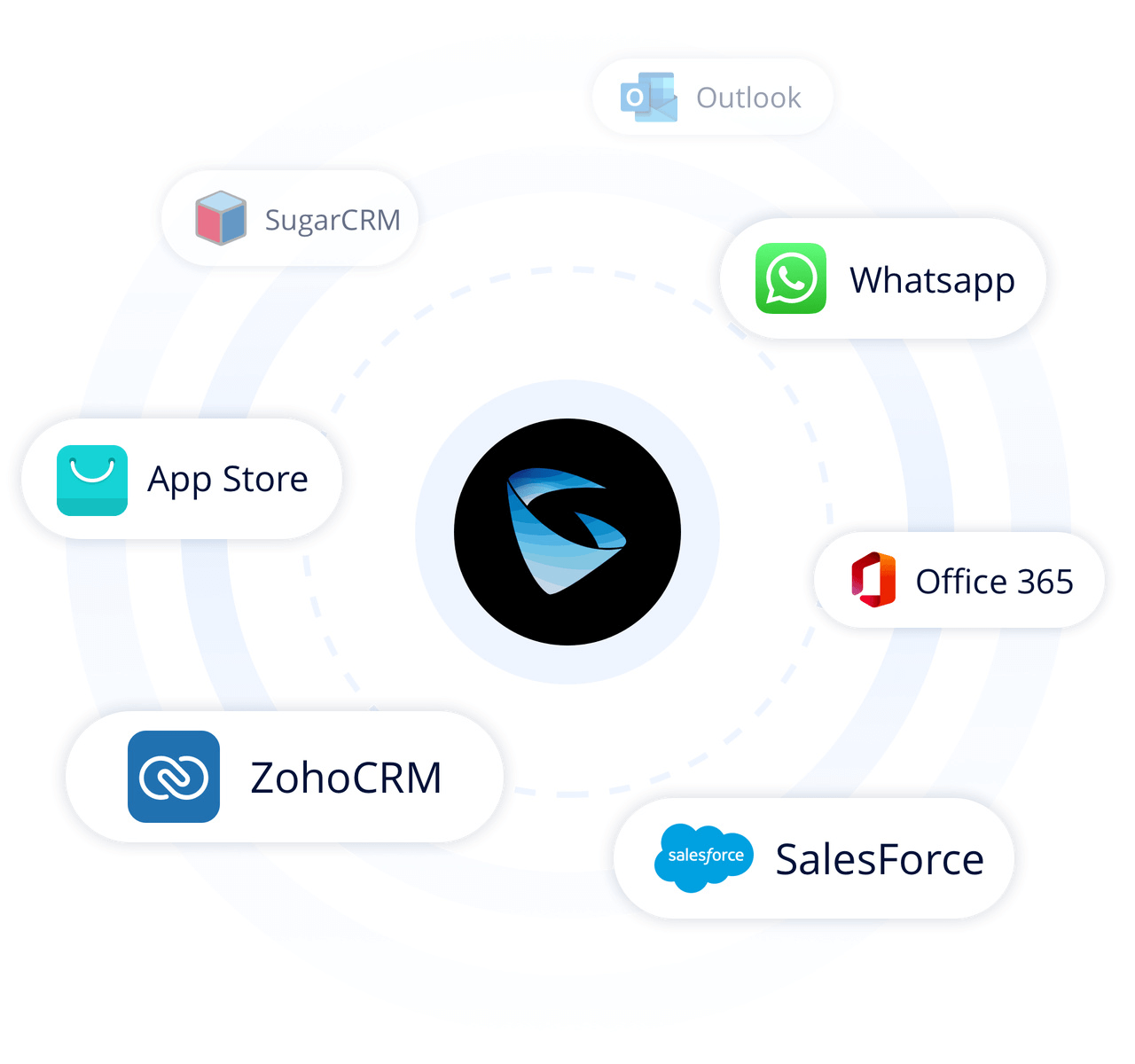
Get Wave
Start using Wave so your team can communicate and collaborate from anywhere, anytime.
